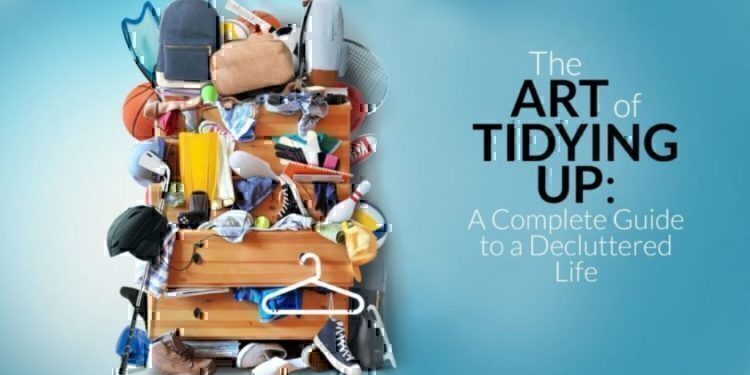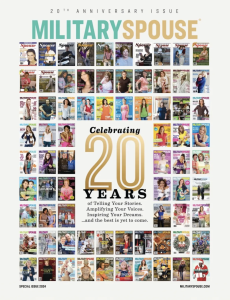Home Office

Home offices are the frequent victims of errant papers, forms, receipts, documents, and unanswered mail. These papers clutter surfaces and make it difficult to actually work and focus in the home office space.
It’s necessary to clean up the paper clutter. This probably will require a lot of recycling, and even developing a filing organization system for documents that you want to keep. As you begin, sort the papers into appropriate piles, including recycling, to-do items, shredding, and filing. You might also consider scanning any documents and receipts to store them digitally. There are even apps that use your smartphone camera for easy digital filings, such as Evernote or Scanbot.
If you’re uncertain how to get started decluttering your office, here are a few common culprits of office clutter:
- Outdated Technology – This refers to old power cords or devices you no longer use, outdated software, as well as broken technology you haven’t gotten around to fixing.
- Unreliable Office Supplies – Bad pens and other office supplies that don’t work reliably or that you just don’t like, as well as office supplies that you were given for free but that you never use.
- Empty Ink Cartridges – It’s time to take them by the office supply store and recycle them.
- Outdated Reference Materials and Books – User manuals and old books that won’t benefit your life or help you make future decisions.
- Desktop Knick-knacks – It’s easy to fall into the trap of thinking that personalizing your desk with knick-knacks will help you enjoy your work more. While a good atmosphere can definitely help get you into your flow, having too many things on your desk can be extremely restrictive to that flow. Clutter can decrease your concentration, and reduce the space you have to actually work on your projects. There are other places for knick-knacks, such as a slim floating shelf on the wall of the office.
- Misplaced Objects – It’s best to have a home for everything that you want to store. This will help your workspace from being overrun by craft and art supplies, broken objects that need fixing, and anything else that finds its way onto your desk.
Steps to Digital Decluttering
While we’re looking at the home office, it’s a good idea to spend a day devoted to tackling digital clutter, since digital disorganization can cause us stress as well.
Organizing digital clutter can come in a variety of forms:
- Clear out unused applications – If there are applications that you never use on your devices, it’s a good idea of clear them out. This will free up space, and could give other benefits, such as extending your battery life. This also extends to browser plugins and extensions.
- Commit to a few major organization applications – Narrowing down your organizational and productivity applications will help you keep your information, content and files from spreading across multiple storage spots. Narrowing down your applications to only what you need and use, you can make sure to keep this information in one accessible place.
- Clean-up temporary files – It’s a good practice to go through your computer to empty the trash, delete temporary files, browser history, and cookies.
- Go through your files – Clutter and hoarding tendencies can follow us to digital space as well, especially since many find that digital storage doesn’t feel as real as our actual closets and cupboards. This makes it easy to download things we don’t need and keep documents that we never intend to look at again. To organize your files, go through and categorize your files into folders and categories. Computers simplify this decluttering process by letting you know the last time you opened a file.
Develop a Paper Filing System
Designate a filing inbox space for any papers that come in that you will need to act on. Paper can be sorted into this particular space and taken care of from there.
Try making labels to develop an organizational system. Make labels for everything, including cords folders, binders etc. Categorize your office supplies and organize your drawers accordingly, so that you know where to look for what you need when you need it. If something doesn’t have a coherent label or category, it might be clutter.
Remove items from the desk, even organizers, if you aren’t using them. You should prioritize this space for being able to work in it and not being bogged down by clutter.
Implement Cord Management
There are many possible cord management systems. If cords are a problem for you, it’s best to evaluate your space before deciding on how to store and manage your cords. This might include setting up an electronics hub, decorating your cords, or finding crafty ways to hide them.